Meet the New Tinkercad Shapes Panel
With the latest Tinkercad update has come more exciting shapes for your students to utilize in their STEM:IT 3D project creations! Now, you'll be able to continue using the premade shapes you know and love, while exploring an updated, sleeker interface, and with even more shapes!
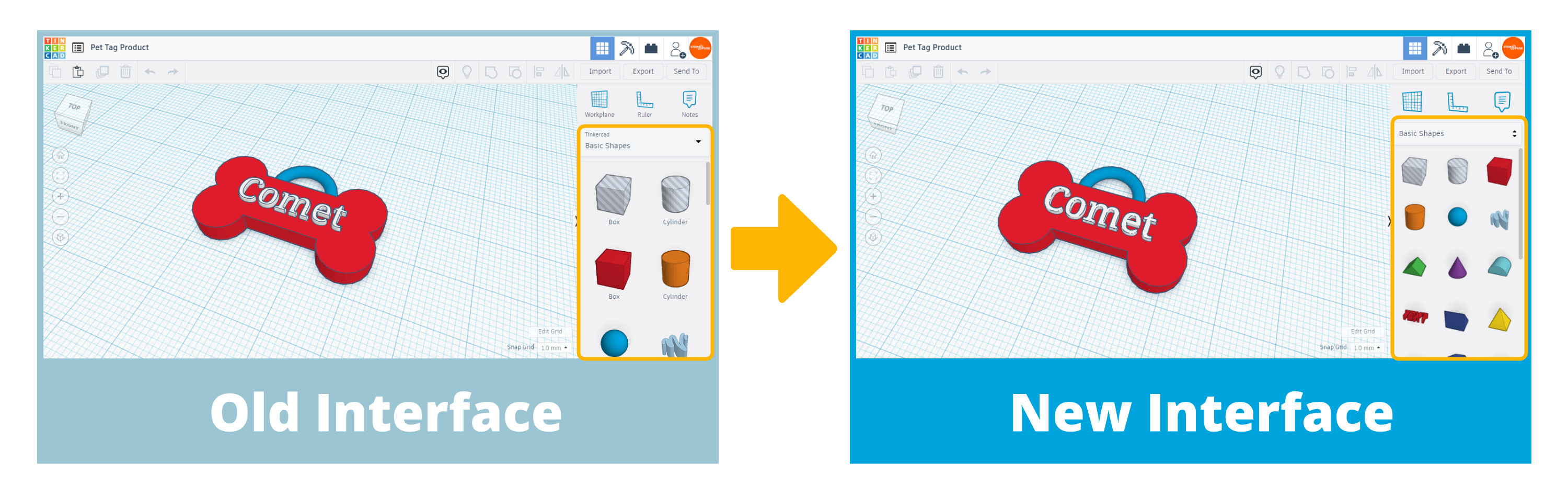
Watch the video below to gain an overview of this latest update in Tinkercad!
The Shapes panel now includes the following libraries of shapes to use:
- Basic Shapes
- Design Starters
- Creatures & Characters
- Vehicles & Machines
- Structures & Scenery
- Hardware, Electronics
- Fun & Games
- Everyday Objects
- Featured Collections
- Shape Generators
Your students will also have the opportunity to submit their creations to be integrated into the Shapes library as a custom shape! Learn more about how to submit student models here! Enjoy exploring the new Shapes Panel and reach out with any questions via a ticket in our STEM Fuse Support Center.

