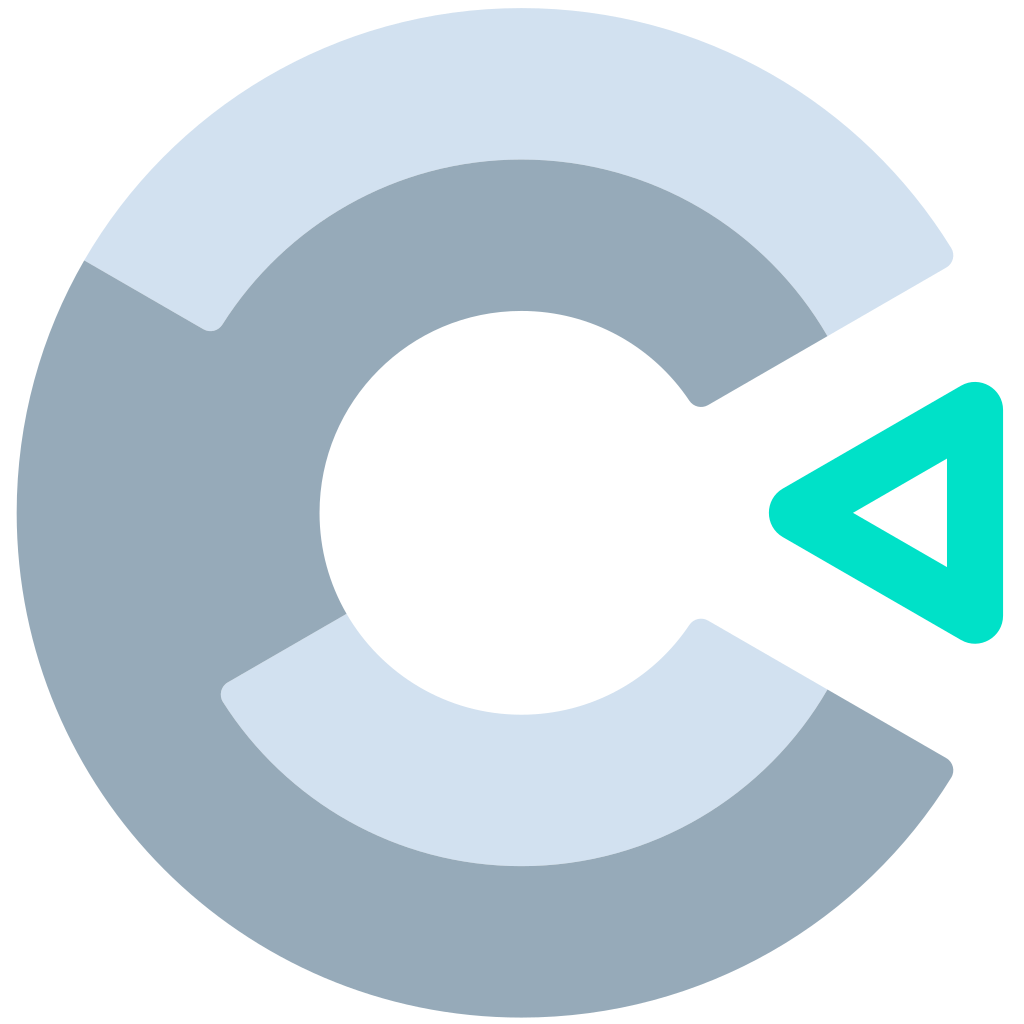Tutorial: Saving & Locating Files in Construct 3
In this tutorial, we'll cover how to save in Construct 3 using the Cloud and File save options, as well as how to locate saved files and open them in Construct 3. Depending on your school's devices, you might choose to use either Cloud or File save options.
Here are a few reasons why you might choose to save with each option: