Debugging Tips: Break Out Game
Break Out is an introductory level game to get students used to working in Construct, as well as building out their own assets from start to finish. Though Break Out is a simple game, there are areas that may lead to some confusion. Have no worries! We've laid out these areas below for your debugging use.
This is list consists of common issues that may occur when building the game. STEM Fuse does not debug individual game projects - that's the developer's job (you!). With any given game project, there could be infinite reasons why your game isn't the same. That's okay! Focus on the functionality of the game and rework the steps of the BUILD lesson level!
Ball Placement
You're likely to run into an issue if the Ball sprite is placed somewhere far away from the Paddle sprite on the start of the layout. To be safe, try placing the Ball sprite directly above the Paddle on the Game layout. This way, it will move downwards at 90° when the layout starts, resulting in a bounce effects off the Paddle sprite.
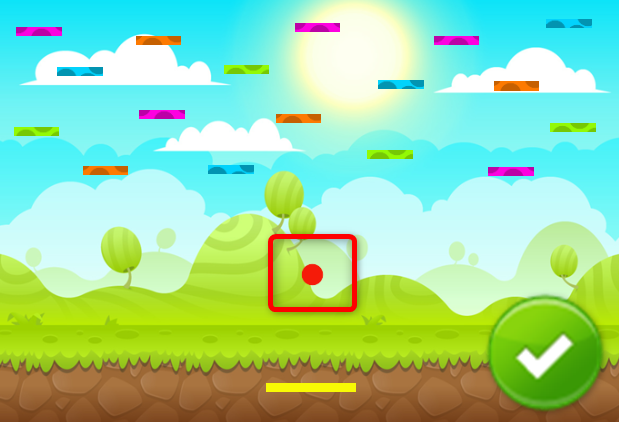
Brick Animation
If you're running into issues with the Bricks specifically, such as blinking, color changing, etc, this is most likely associated with the Animation Properties of your Brick sprite. Double-check to ensure your Animation Properties for ALL Brick instances includes a Speed of 0.
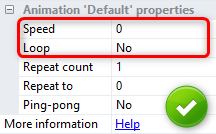
Brick Fade Behavior
Are your Brick sprites blinking and disappearing before you can hit them? If so, this is directly associated with the Fade behavior of the Brick instances. To fix this error, ensure that the Brick sprite contains the following parameters on the Fade behavior:
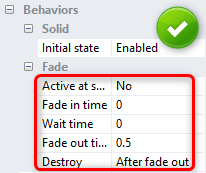
Conclusion
Good luck debugging your Break Out game! Debugging can be extremely challenging - which is AWESOME! Every time you debug an issue in your project, you're becoming that much greater of a developer. Keep on debugging and best of luck in your game!

