Debugging Tips: Paddle Battle Game
Paddle Battle is a multiplayer pong-style game with optional AI controls. All these components make Paddle Battle a challenging, but fun game to build! Even plenty of room for error, have no worries! We've laid out these areas below for your debugging use.
This is list consists of common issues that may occur when building the game. STEM Fuse does not debug individual game projects - that's the developer's job (you!). With any given game project, there could be infinite reasons why your game isn't the same. That's okay! Focus on the functionality of the game and rework the steps of the BUILD lesson level!
Glitchy Ball Movement
Is your Ball sprite out of control? It's most likely due to an Origin Point issue! To fix the problem, open up the Image/Animation Editor and set the Origin Point to middle. This should take care of any glitchiness experienced with the movement of the Ball sprite.
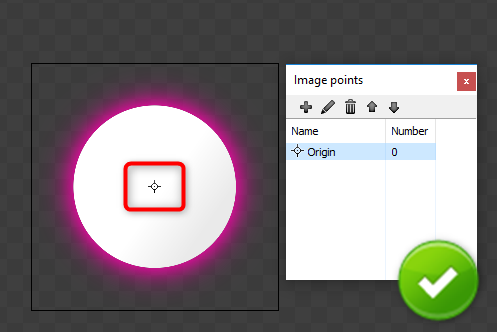
Scoring Issues
When you play the game, does the correct player get credit for their scoring? If not, this is most likely due to a mix up in the Event Sheet actions of the Scoring group and the global scoring variables.
Double-check to make sure the LeftWall collision event correlates with a Player2 scoring action and a RightWall collisions results in a Player1 scoring action. Also, ensure your Global Variables are correctly named and referenced - you should be good to go!
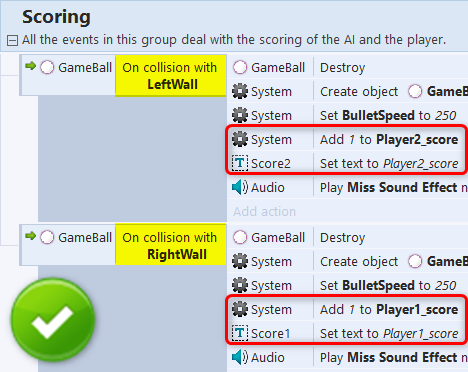
Conclusion
Good luck debugging your Paddle Battle game! Debugging can be extremely challenging - which is AWESOME! Every time you debug an issue in your project, you're becoming that much greater of a developer. Keep on debugging and best of luck in your game!

