Debugging Tips: PorkChop the Pig
PorkChop the PigPorkChop the Pig is a fun loving barnyard escapee! In this game, you build a scrolling platform game with multiple stored data sets to supply power-ups and final score information.
This is list consists of common issues that may occur when building the game. STEM Fuse does not debug individual game projects - that's the developer's job. With any given game project, there could be infinite reasons why your game isn't the same. That's okay! Focus on the functionality of the game and rework the steps of the BUILD lesson level!
Object Creation
If the Sprites are not working correctly, check that they have been created on the correct layer. To check the layer, click on the Sprite, then look at the Properties bar on the left of the screen. If the Sprite is on the wrong layer, click in the box and a drop down menu will appear.
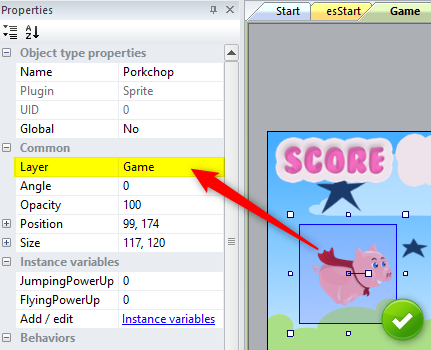
Events & Sub-Events
In this build project, there are many sub-events and sub-events of those events. Students need to watch closely using the guide lines provided by Construct to be sure the event is placed correctly. Comparing two event sheets is a great way to check that all the events are in the proper position.
Layers
As with all Construct games, the order of layers is important. The game will not run correctly if the layers are incorrect. In PorkChop, the layers should be, from top to bottom, GameOver, HUD, Game and Background. Check layers by clicking on the layers tab on the bottom right of the screen. If the background is not appearing, be sure that the properties of all layers, except the background, are set to transparent.
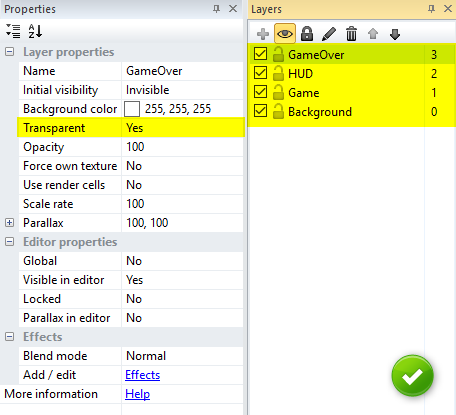
Conclusion
PorkChop is a long game to build. Checking that your game is working properly along the way will help make debugging easier. As students learn the common errors, they are less likely to repeat the mistake. As they work through the bugs they are becoming better game designers as well as problem solvers!

